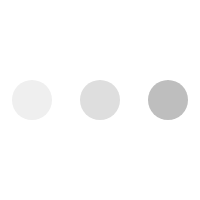What’s the Ideal CO₂ Laser Wattage for Your Cutting Needs?
Choosing the right wattage for your CO₂ laser machine is one of the most important decisions you’ll make—especially if you want optimal cutting speed, material versatility, and precise results. Whether you’re cutting thin acrylic or thick wood, the laser power (wattage) determines how well your machine performs.
In this article, we’ll help you understand what wattage you need based on your materials, usage goals, and budget. Whether you’re buying your first machine or upgrading, this guide is for you.
Understanding CO₂ Laser Wattage
Wattage = Power Output
A CO₂ laser’s wattage refers to the power level of the laser beam, usually ranging from 40W to 300W. The higher the wattage, the deeper and faster the laser can cut through thicker materials.
Common CO₂ Laser Wattage Ranges and What They’re Best For
40W–60W: Entry-Level Precision
Best for: Thin materials (paper, leather, fabric, 2–3mm acrylic or plywood)
Cutting depth: Up to 5mm acrylic/wood (multiple passes)
Speed: Slower cutting, more suitable for engraving
Ideal for: Home crafters, hobbyists, small projects
80W–100W: Balanced Versatility
Best for: Acrylic, wood, rubber, MDF up to 10mm thick
Cutting depth: 8–10mm in a single pass (acrylic/wood)
Speed: Fast and efficient
Ideal for: Small businesses, signage, production of customized goods
Suggested model: MYounglaser MIX13 100W CO₂ Laser Cutting Machine
130W–150W: Industrial Performance
Best for: Acrylic, plywood, MDF, and other non-metals up to 15mm
Cutting depth: 12–15mm with clean edges
Speed: High-speed production capable
Ideal for: Batch production, acrylic displays, furniture components
180W–300W: Heavy-Duty Use
Best for: Thick acrylic, high-density wood, rubber, or multi-layer materials
Cutting depth: 20–30mm
Speed: Ultra-fast; high throughput for mass production
Ideal for: Large-scale manufacturing, professional workshops
Suggested model: MYounglaser 300W CO₂ Laser Machine for Acrylic Cutting
How to Choose the Right Wattage
1. Know Your Materials
Thin paper or leather: 40W–60W
5–10mm acrylic: 80W–100W
10–15mm acrylic or wood: 130W+
20mm+ cutting: 180W–300W
2. Consider Production Volume
Occasional projects? 60W–80W may suffice
Daily or batch production? 100W–150W for speed and depth
Industrial needs? 180W+ is recommended
3. Balance Speed vs. Budget
Higher wattage = faster cutting, but also higher price and maintenance. A 100W CO₂ laser is often the best balance for both speed and affordability in growing businesses.
There’s no one-size-fits-all answer to CO₂ laser wattage. Your ideal power depends on your material thickness, production scale, and desired quality. For most users, MYounglaser’s range of CO₂ laser machines from 100W to 300W offers excellent options backed by reliable performance and factory-direct pricing.

Budget Series

Dura Series

MIX Series